How To Find Out Who Likes Your Facebook Page

Facebook provides an easy way for you to see the details of all of those who have liked your Facebook Page. But, it's not obvious unless you know where to look. This article shows you how to find out whose liked your Facebook Page by showing you where the information is located on your Page.
Facebook provides separate lists of the people and other Pages who have liked your Page. The lists are sorted so that the most recent 'likes' of your Page appear first.
Steps to finding out who has liked your Facebook Page …
On a desktop, laptop or tablet:
1. Go to your Facebook business Page. (Make sure you're logged in to Facebook.)
2. Click on the 'Settings' link. (See SmartPhone steps further down the page.)

3. When the 'Settings' page opens, scroll down the list of options on the left and click on 'People and Other Pages'.
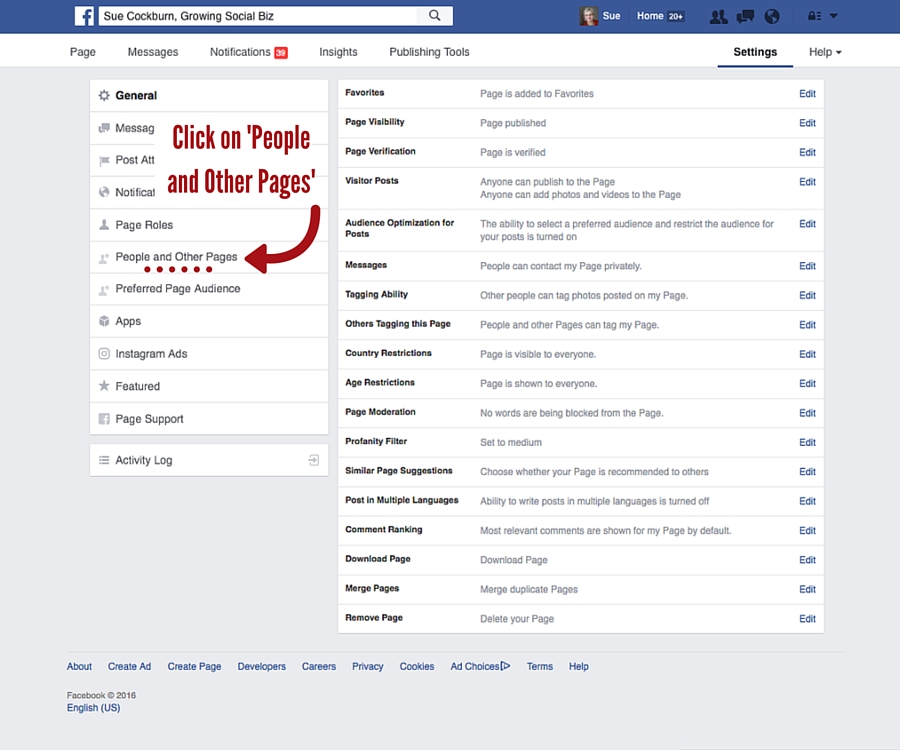
The 'People and Other Pages' Area
When the 'People and Other Pages' area opens, it will open to a list of 'People Who Like This Page' and show:
- Their profile photo
- Their name
- The date each one liked your Page
You can scroll through the names to see who has liked your Page – they're sorted beginning with the most recent likes – or use the search field (see below) to find a particular name.

To find what Pages have liked your Page click on the down arrow to the right of the 'People Who Like This Page' field.
The list will include the Page name, the Page's profile photo and the date when they liked your Page.

On a smartphone:
- Go to your Facebook business Page. (Make sure you're logged in to Facebook.)
- Click on the 'More' link that appears close to and beneath your Page's cover image.
- Scroll down the list of options until you find the 'Edit Settings' link, then click.
- Scroll down the list of 'Settings' until you come to 'People and Other Pages'.
- Choose from the menu options provided to view the information you are interested in seeing:
- People Who Like This Page
- Pages That Like This Page
- Banned People and Pages
Removing Page Likes & Banning People or Pages From Your Page
Facebook makes it possible for you to 'Remove Page Likes' and 'Ban From Page' both individuals and Pages that have liked your Page. Banning an individual or Page will prevent them from posting, commenting or taking any other action on your Page.
The image below shows the link to use to remove people or Pages from your Page likes and for banning them from your Page.

Facebook Page Insights

Your Facebook Page offers a wealth of information about those who have liked your Page.
Once you've scrolled through the names and photos of those who have 'liked' your Page, head over to the Insights tab. The Insights tab is located at the top of your Page, just below the main Facebook dark blue bar.
The Insights tab provides all sorts of information related to Likes, Reach, Page Views, Actions on Page, Posts, People, etc.
For instance, you can find out:
- what countries and cities your fans are from, and their numbers;
- what percentage of your fans are women or men;
- what percentage of your fans fall into different age groups;
- when your fans are online;
- the number of people reached with your content;
- … and much more!
Follow @SueCockburn
Sue is the founder and CEO of Growing Social Biz. Growing Social Biz helps micro and small businesses reach more customers online through their websites and social media. Sue also writes on topics related to branding, customer service, employee engagement, online presence and social media. Her articles are published on the … View full profile ›
How To Find Out Who Likes Your Facebook Page
Source: https://www.business2community.com/facebook/find-who-liked-facebook-page-01584746#:~:text=Your%20Facebook%20Page%20offers%20a,main%20Facebook%20dark%20blue%20bar.
Posted by: smithglight.blogspot.com

0 Response to "How To Find Out Who Likes Your Facebook Page"
Post a Comment